Kalau anda mempunyai foto, baik foto hasil jepretan dari hp atau camera
digital dan foto tersebut akan dibuat lebih bagus dengan cara diedit kembali,
bisa saja anda lakukan dengan aplikasi yang anda kuasai. Disini saya akan
mencoba mengedit foto tersebut dengan photoshop CS3 dan hasil editan fotonya
seperti kalian foto di studio foto. Dan saya hanya memberi contoh yang simple
sehingga nantinya anda dapat mengembangkan sendiri setelah melihat tutorial
photoshop mengenai cara edit foto ala photo studio.
Hasil Akhir
Berikut langkah-langkahnya;
Langkah 1
Buka Adobe Photoshop kalian kemudian Buka foto yang akan diedit berikut
backgroundnya, misalnya seperti ini (Ini foto kemenakan saya, namanya Ahmad
Faiz, hehehe lucu ya....?)
Pilih Magic Wand Tool dan klik warna putih pada foto sehingga menghasilkan seleksi, tekan Delete di keyboar. Setelah backround putih terhapus tekan Ctrl + D untuk menghilangkan seleksi.
Langkah 2
Buat Layer baru dengan cara pilih Layer => New => Layer (Create New Layer dibawah layer pallete) kemudian isi dengan warna abu-abu gelap menggunakan Paint Bucket Tool. Terus pilih Filter => Render => Clouds seperti gambar dibawah ini;
Sehingga menghasilkan backround seperti dibawah ini;
Langkah 3
Buat kembali layer baru kemudian pilih Gradient Tool dan DRAG dari kiri atas sampai kanan bawah seperti gambar dibawah;
Turunkan opacity menjadi 35%.
Langkah 4
Duplikat foto ( layer FAIZplur ) dengan menekan Ctrl+J dan atur besar
kecilnya foto dengan Ctrl+T. Tempatkan layer hasil duplikat dibawah layer FAIZplur.
Pada pallet, klik layer FAIZplur copy dan ubah opacity-nya menjadi 50%.
Langkah 5
Nah sekarang pada menubar silahkan klik Layer => Layer Mask =>
Reveal All dan pada toolbox, klik Gradient Tool (G) dan pastikan untuk
foreground color berwarna putih dan background berwarna hitam (tekan tombol D di keyboard), lalu DRAG dari atas menuju bawah seperti gambar dibawah ini;
Langkah 6
Buat layer baru dengan meng-klik Create a new layer;
Langkah 7
Sekarang kita akan memberi sedikit sentuhan brush, caranya pada toolbox
klik Brush Tool (B) dan nilai master diameter menjadi 715 px dan ubah
forenground menjadi warna ungu.
Kemudian sapukan pada foto seperti gambar dibawah;
Kurangi opacity brush tersebut menjadi 40% sehingga hasilnya seperti
ini;
Langkah 8
Berikutnya saya akan memberi garis/bingkai untuk foto, terlebih
dahulu buat layer baru (create a new layer). Nah pada toolbox klik Rectangular
Marquee Tool (M) dan buat kotak seperti ini;
Klik kanan pada mouse dan pilih Stroke. Beri nilai width = 6 px dan
Color putih saja.
Dan hasilnya seperti ini;
Langkah 9
Saya akan membuat frame foto yang kecil agar terlihat lebih menarik,
caranya sama dengan diatas (langkah 8) dan Color saya gunakan kuning.
Berikutnya di menu bar klik Filter => Texture => Grain dan ubah
Intensity menjadi 50.
Hasilnya seperti ini;
Langkah 10
Masih di menu bar, pilih Edit => Transform => Perspective dan
tarik ujung garis kebawah sedikit saja lalu masukkan fotonya, seperti gambar
dibawah ini;
Langkah 11
Selanjutnya frame foto digandakan dengan tekan Ctrl+J dan pada menubar
klik Edit => Transform => Flip Horizontal dan geser kesamping hasil
duplikatnya, seperti pada gambar dibawah ini;
Dan dapat di variasikan dengan menambahkan kupu-kupu atau lainnya,
seperti pada gambar dibawah ini;
Demikianlah Cara Edit Foto Seperti Photo Studio Dengan Photoshop,
silahkan anda coba dengan hasil yang lebih bagus lagi, semoga bermanfaat.
Selamat mencoba..
Sekian dan terima kasih
Salam PLUR






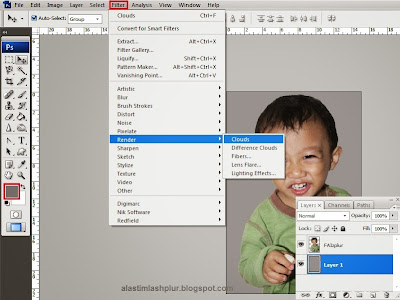




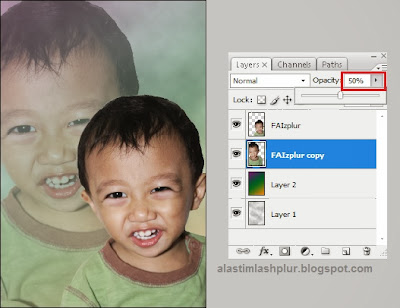

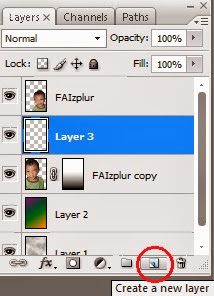


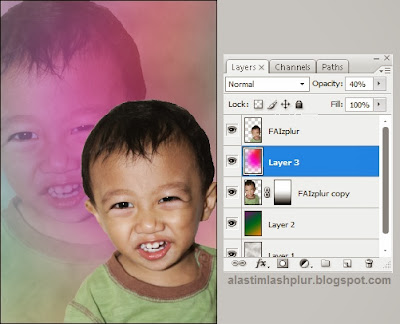


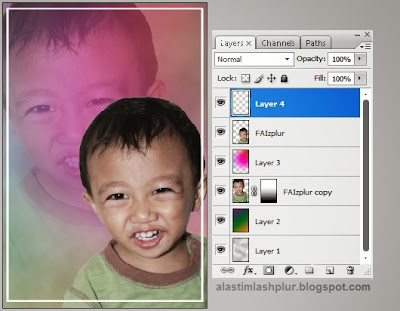










mantap nih artikelnya. jadi pengen belajar sama situ
BalasHapusbutuh tutorial photoshop bahasa indonesia ini mampir di inspirasi tu desain yuk
maksihmmmmmm buat belajr hehehhe
BalasHapusSemoga bermanfaat gan,
Hapusmantap boss , , , ajarin dong cara mancungin idung n memperbesar gigi
BalasHapusMasuk di Filter terus pilih Liquify.gunakan pucker tool dan bloat tool.
Hapusdicoba2 aja boss,,
Makasih Banyak Atas ilmunya,
BalasHapustampilan layer 1 sama layer 2 d photoshop 3 dimana ya? nyari2 ga ada ._.
BalasHapushttp://divapasutri.blogspot.com/2015/02/pembesar-payudara-cream-breast.html
Hapushttp://divapasutri.blogspot.com/2015/02/opium-spray-obat-perangsang-wanita.html
http://divapasutri.blogspot.com/2015/02/sex-toys-kondom-sambung-unik.html
http://divapasutri.blogspot.com/2015/02/alat-bantu-sex-ring-silikon-nanas.html
http://divapasutri.blogspot.com/2015/02/alat-bantu-pria-ring-silikon-mutiara.html
http://divapasutri.blogspot.com/2015/02/obat-penyubur-sperma-semenax-asli.html
.
..
...
....
mantap gan blog ini sangat bermanfaat moga blog ini bsa exis terus n di tunggu updatean baru nya
BalasHapusOk Sob, makasih atas kunjungannya..
Hapustrmksh skali infonya
BalasHapusKalo hasil editan studio profesional tidak seperti ini, yang seperti ini lebih terlihat seperti editan fotigrafer awam di daerah pedesaab
BalasHapuskebetulan lagi cari referensi soal ini teman... kami selalu berkunjung ke sini untuk cari artikel menarik....blognya bagus dan enak dibaca...!
BalasHapusTutarni : Terima kasih atas Tutorial yang diberikan semoga bisa belajar membuat design yang cantik, agar hidup lebih indah dan berwarna :)
BalasHapushttp://divapasutri.blogspot.com/2015/02/pembesar-payudara-cream-breast.html
BalasHapushttp://divapasutri.blogspot.com/2015/02/opium-spray-obat-perangsang-wanita.html
http://divapasutri.blogspot.com/2015/02/sex-toys-kondom-sambung-unik.html
http://divapasutri.blogspot.com/2015/02/alat-bantu-sex-ring-silikon-nanas.html
http://divapasutri.blogspot.com/2015/02/alat-bantu-pria-ring-silikon-mutiara.html
http://divapasutri.blogspot.com/2015/02/obat-penyubur-sperma-semenax-asli.html
.
..
...
....
IJIN COPAS MAS
BalasHapussangat jelas broo
BalasHapusGampang-gampang susah bikinnya. Tapi hasil akhirnya kerenlah.... :D
BalasHapusJangan lupa kunjungi juga blog saya: http://izikomputer.blogspot.com/
bagaimana cara membuat sebagian kepala Menjadi tengkorak https://goo.gl/IkrgLA
BalasHapusgampang gampang susah, tapi perlu di coba buat menmbah ilmu, thnks infonya
BalasHapusMantap nih mas, keren hasilnya.
BalasHapusIngin sekali bisa edit dengan Photoshop, referensi bagus sekali Gan, terima kasih sudah berbagi.
BalasHapusMakasih bang artikelnya, kebetulan sedang ane cari-cari eh malah nemu disini !
BalasHapusMungkin saya akan merekomendasikan tentang 5 Situs Edit Foto Online Untuk Pemula Dijamin work, tanpa cheat, cukup menggunakan android saja !
artikel yg sangat membantuk sekali buat saya, yg lagi belajar edit photoshop, berkat postingan ini sy dh mulai mengerti, slm dr admin http://www.situsrpp.com
BalasHapusterima kasih bang artikelnya sangat bermanfaat
BalasHapusjangan lupa mampir ke blog saya
www.fkinformasi.ga
susah juga ya....hehe
BalasHapusNice post! Definitely let us know when that photography account exists!
BalasHapusHow useful this tutorial . I learn new thing from this post . Thank you .
BalasHapusNice photos. We offer qualitative image editing services, image masking, clipping path, image restoration, image manipulation, real estate
BalasHapusimage editing services.For more information please contact us.clipping path service
Photo Retouching Services
Background Removal Service
Lovely blog. Thanks for sharing with us.This is so useful.
BalasHapushantuangka blog togel yang menyediakan prediksi togel jitu, paito togel lengkap, livedraw result togel, buku tafsir mimpi lengkap, dan juga merekomendasikan bandar-bandar togel terpercaya di indonesia..
BalasHapusPrediksi hk
prediksi sgp
prediksi sdy
paito hk
paito hk 6d
angka keluar hk
angka keluar sgp
bandar penipu
bo penipu
buku mimpi 2d
buku mimpi 3d
buku mimpi 4d
bandar terpercaya
bandar togel terpercaya
buku tafsir mimpi lengkap
livedraw result togel
paito togel lengkap
live draw result
referensi bo togel
Dapatkan streaming soccer / basket gratis disini
Live streaming
streaming gratis
nonton bola
nonton bola gratis
nonton basket
nonton nba
nonton online
nonton gratis
daftar bandar Penipu
Blacklist bandar penipu
Blacklist bo penipu
penipuan
bandar abal abal
Wonderful Caption..Now this company also offering all form of clipping route service, photo masking, background dispose of etc.
BalasHapusbest clipping path service provider
free background remover
remove background from image online free
remove background from image photoshop
css background image size
Are You Looking for windows 8/10 Problem Solution? Or Android Problem Solution? If Yes, Then Welcome To fixguider.
BalasHapusGreat tutorial, every beginner gain the knowledge by blogging. Clippoutline also share some effective tutorial for clipping path service
BalasHapusWhether you're looking for non woven bag for your business, with professional looking design to attract customers, or want to deliver the same product and brand taste with some creative design. So you may feel comfortable with us.
BalasHapusDid you work on clipping path to remove the unwanted objects from the image? By the way, the tutorial is really good. I got to learn a lot.
BalasHapusVery nice tutorial, it was very helpful.
BalasHapusHere is a good idea shared you and I love these resources, thanks
BalasHapusClick here to see my resources
Great guide to edit pictures, especially the portion where you showed the way to remove background properly.
BalasHapusThanks for showing the techniques of editing a photo. It is a good tutorial of photo editing in Photoshop application.
BalasHapusFurnished Apartment Rent In Gulshan
Thank you so much for sharing this awesome tutorial. You'd inform us, however, please? How can I provide the same grade of service as an image background removal to remove the background of my product photo? Would be very grateful to you if you could assist us with another lesson only to remove the background photo or object.
BalasHapusGreat Technique for photo editing, thanks for your content. here is some tutorial for Background Removal Service for your audience
BalasHapusThis is an excellent tutorial of photo editing in Photoshop application. Thanks for showing the cool techniques of photo editing.
BalasHapusVerified Neteller Account
Incredible Procedure for photo altering, much obliged for your substance. here is a few instructional exercise for Foundation Evacuation Benefit for your audience
BalasHapusMany of us want to edit our photos, both taken from cellphones or digital cameras as like as we get from a professional studio. Thanks for your guide to on better photo by editing using Adobe Photoshop.
BalasHapusWhat is others in storage Android
Thanks for this quality tutorial on how to Edit Photos Like Photo Studio With Photoshop!
BalasHapusDo you know a blog to get reliable hacks to fix your Android, iOS, and Windows issues?
FixingHacks reveals the solutions related to your Windows, iOS, and Android devices. At FixingHacks, we are highly dedicated tech experts to find out the most reliable fixes to your tech issues.
We are here to dedicatedly find out the ways you can go to escape from any Android, iOS, and Windows issues easily. Practically there may not be an issue that we haven't been through before you regarding Android, iOS, and Windows OS.
Welcome to FixingHacks to find various updated hacks and fixes!
Incredible Procedure for photo altering, much obliged for your substance
BalasHapusGood post. I will regularly follow these types of blogs to learn some new things. Keep posting. Please let me know for future posts.
BalasHapuscar image editing service
Photography has always been a passion of mine, and I've worked in this field since I was a youngster. I enjoy writing blogs on photography tips and tutorials and sharing them on numerous platforms. I've been working in this field for the past five years. Here, I'd want to offer my professional experience, which includes a step-by-step method to help rookie photographers advance in their careers. My most recent pages may be found here.
BalasHapusPhoto Cut Out Service
Photography Post Production Service
Product Photo Editing Service
How can I take pictures of products at home?
BalasHapusclipping path service provider
Photography is my passion. from my childhood i am doing work on this field. I love to write blogs on photography tips and tutorial also publishing on different platforms. Last 5 years, I have dedicated myself to this field. It is my intention to expose my professional knowledge which gives the correct guidelines to grow your an amateur photographer's career. Visit my latest photography pages.
BalasHapusImage Masking Service
Photoshop Ghost Mannequin Effect
To provide a distinct interdisciplinary perspective on the strategic use of photography, I turn to a particular style as an illustration of how style intersects with corporate communication and informs strategy.
BalasHapushttps://www.clippingworld.com/photoshop-ghost-mannequin-effect/
Keluargaslot Situs Taruhan Online Terbaik dan Terpercaya Se-Indonesia.
BalasHapusHanya Dengan Minimal Deposit Hanya Rp.10.000,- Anda Sudah Bisa Mendapatkan Jackpot Ratusan Juta Rupiah.
Untuk Info Lebih Lanjut :
Link : https://103.150.60.131/
Link : https://www.keluargaslot.site/
WA : +6285358860174
Grup Fb : facebook.com/groups/keluargaslotofficial
Your professional photo editing tutorial will be very helpful for everyone. Thank you so much for explaining this. Thank you for sharing.
BalasHapusBest Regards,
Clipping Path Company
It's really nice to read and very informative. So much thanks for the sharing. I was looking for that and this is very important for me. Thanks!
BalasHapusYou can also visit: Image Cut Out Service
Cool Stuff To Buy is a handpicked list of the top things to buy online right now. We give you products in all categories. Truly cool stuff to buy.
BalasHapusVisit: Cool Stuff to Buy
Find all styles of beautiful and elegant wedding dresses at Jana Ann - The Best San Diego Bridal Shop and Custom Wedding Dresses.
BalasHapusVisit: San Diego Bridal Shops
Find all styles of beautiful and elegant wedding dresses at Jana Ann - The Best San Diego Bridal Shop and Custom Wedding Dresses.
BalasHapusVisit: Bridal Shops San Diego
Find all styles of beautiful and elegant wedding dresses at Jana Ann - The Best San Diego Bridal Shop and Custom Wedding Dresses.
BalasHapusVisit: Wedding dresses San Diego
BD Shifting Service will be your proffessional Mover & Packer. We are providing House and Office Shifting Service in Dhaka.
BalasHapusVisit: house shifting in dhaka
BD Shifting Service will be your proffessional Mover & Packer. We are providing House and Office Shifting Service in Dhaka.
BalasHapusVisit: house shifting dhaka
What settings should I use for family portraits?
BalasHapusBest Regards,
Image Background Removal Service
Electrically - Operated Rolling Shutters Electrical Sort Rolling Shutter boor are operated by employing an extend of electrical motors able of working shutters of all sizes. They are made up of self-braking worm equip with hollow shaft, coordinates constrain switches, coordinates security brakes with over-burden assurance. Operationally, these screens are relatively simple, bother free and extremely safe and work by joining the control adornments like push-button, key selector or farther controls. During downtime, the option for manual operation is power failure condition.
BalasHapusNice! It's really good and awesome. I think it will be good for anyone. Thanks for sharing!
BalasHapusDo you know How To Take Shoe Pictures?
image masking service are needed to hide sensitive information from the viewer on an image. This service works by overlaying the sensitive information with a pattern or color that is set by the user. Image masking is useful for company logos, personal contacts, and other private information that may be on a photo.
BalasHapusExperience world class online Stock Market brokerage services. The best share market stock brokerage and securities house in Bangladesh. We provide the best customer service with latest technologies and low commission rate.
BalasHapusLearn More: Dhaka Stock Exchange, Bangladesh Share Market.
Experience world class online Stock Market brokerage services. The best share market stock brokerage and securities house in Bangladesh. We provide the best customer service with latest technologies and low commission rate.
BalasHapusLearn More: Share Market in Bangladesh, Share Market BD
Buy Smart TV Now click here Latest Android TV price in Bangladesh | Nexus Computer
BalasHapusBuy Smart TV Now click here Smart Android TV Price in Bangladesh - Cellsii.com
BalasHapusPhotography is my passion, from my childhood life I am doing work in this sector. Love to write blogs on photography tips and tutorials also publish on various platforms. Last 5 years, I am working dedicatedly in this industry. Here I would like to share my Professional knowledge which has proper guidelines to enhance my newbie photography career. Thank you
BalasHapusThis is the best blog! This article is very comfortable. It is an amazing post you have published here. I have seen your post carefully and liked it. Hope that you will share such an effective post regularly, thanks.
BalasHapusEtikway is a sustainable Fashion and Beauty concept store and marketplace of the best ethical designers: ready-to-wear, haute couture, men's and women's footwear; organic cosmetics, jewelry, artistic and artisanal accessories.
BalasHapussustainable fashion brands
Etikway is a sustainable Fashion and Beauty concept store and marketplace of the best ethical designers
BalasHapusLearn More: sustainable fashion brands
Picsera is one of the most easy and effective image background removal tool. Now you don't have to spend countless time just for removing image background. Here you can create thousands of png images at an affordable price. This is the best solution for professional background removal services.
BalasHapusThanks for sharing a wonderful list. I had checked all the sites and all sites have a good domain authority too. TESTIMONIALS Awesome post. Thanks for sharing! please keep it up Maintains!
BalasHapusThis is a great tutorial.
BalasHapusClipping Path
Great Technique for photo editing, thanks for sharing very informative content here. here is some tutorial for background removal service for your real audience
BalasHapusHi Admin, I hope are fine. I'm your one of the biggest fans, I like to read your blogs and I've also shared your blogs with my family members and friends. I hope in future you'll publish more blogs like your old ones. Please accept my thanks on my behalf of me and from my family and friends.
BalasHapus1947 Housing Islamabad
Capital Smart City
Lahore Smart City
New Metro City Gujar Khan
Skip Hire Near Me
The civilization of the past vanishes, leaving behind only the Ancient Network.
BalasHapus256 years later, an anonymous explorer descends into its cold depths.
Venture into a journey through the endless empty cyberspace, inspired by the works of William Gibson, Dan Simmons, and Peter Watts.
Immerse into the Ancient Network and uncover the secrets of the vanished civilization. Communicate with the Titanic Interfaces and hack their secured Forms.
Secrets hidden in the Network are waiting for you.
Enjoy an exciting cyberpunk sci-fi story with dynamic gameplay and a great atmosphere.
Fully Furnished Apartments For Rent In Gulshan 2
BalasHapusDetails with Pictures of a Fully Furnished Three bedroom fully furnished apartment available ( 1600 sq-ft) for Long/Short term RENT at North Gulshan, Road # 81,Dhaka
Dhaka Property Services
Uttara#12, Rd-07, House-13 ,dhaka-Bangladesh
Call: +8801755590933 (Viber, What’s app)
Email: horizon.enterprise786@gmail.com
https://servicedapartmentbd.net/gulshan-2/
Amazing tips about affiliate marketing. Keep up the great work……!
BalasHapusIn-depth and well-explained tutorial! Your step-by-step approach really demystifies the process of editing photos to achieve a professional studio look using Photoshop. Can't wait to try this out and enhance my own photos!
BalasHapusUnlock the Power of Precision Editing with Clipping Path Service Experience the Difference between Professionalism and Perfectionism, Only with Pixmango.
Artikel tentang "Cara Edit Foto Seperti Photo Studio Dengan Photoshop" sangat menarik dan bermanfaat. Photoshop adalah alat yang sangat kuat untuk mengedit foto, dan banyak orang ingin tahu bagaimana cara menggunakannya untuk mencapai hasil yang mirip dengan foto studio profesional.
BalasHapusAnda telah memberikan panduan yang jelas dan langkah-demi-langkah tentang bagaimana mengedit foto menggunakan Photoshop. Ini pasti akan membantu banyak orang yang ingin meningkatkan keterampilan pengeditan mereka.
Selain itu, artikel ini menyoroti keunggulan Photoshop dalam mengubah foto biasa menjadi karya seni yang mengesankan. Kemampuan untuk mengatur pencahayaan, warna, how to convert rv to food truck dan detail dengan presisi membuat Photoshop alat yang sangat berharga dalam dunia fotografi dan desain grafis.
Saya juga menghargai fokus Anda pada menghasilkan hasil yang mirip dengan foto studio. Hal ini akan sangat membantu para fotografer amatir atau mereka yang ingin mengedit foto pribadi mereka dengan tampilan profesional.
Terima kasih telah berbagi panduan yang berguna ini. Saya yakin banyak orang akan mengambil manfaat dari artikel Anda dan meningkatkan keterampilan pengeditan foto mereka dengan Photoshop. Teruskan pekerjaan yang baik!
Experience Hassle-Free House Shifting: Our Professional Services Ensure a Smooth Transition.
BalasHapusHouse Shifting Services
Nice Toturial for me.
BalasHapusImage cut out service
Your writing has a way of making complex topics easy to understand. Thank you for breaking it down!
BalasHapusVisit Here: eCommerce image editing service
This tutorial is incredibly helpful! The step-by-step guide on creating a studio-like photo effect in Photoshop is clear and easy to follow. I especially appreciate the detailed instructions on adding backgrounds and frames. It’s a great resource for anyone looking to enhance their photos professionally. Thanks for sharing!
BalasHapusThe way you capture light is absolutely mesmerizing
BalasHapusVisit Here: Image Cutout Service
Need to relocate your office? Our professional team offers a seamless and efficient office shifting service. https://www.advancemoversbd.com/our-services/office-shifting-service/
BalasHapusWow! This Photoshop editing guide is super helpful for achieving studio-quality photos! For even more professional touch-ups, check out "clipping path center"—their expertise is next level!
BalasHapusHi!
BalasHapusThis is a great article! I just started my own blog and I am totally taking a lot of your advice to heart!
Body Retouching Services
Thank you so much!!